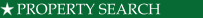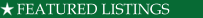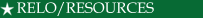Wednesday, March 31 2010
How to Correct Your CLUE Insurance Report Errors or misleading information in your CLUE insurance report, which details the claims history of a person or property, can cost you. Worse, you may not even know there’s a mistake until you get turned down for homeowners insurance or see a huge jump in your premium. Insurance companies use the claims history stored in the CLUE database-–CLUE is short for Comprehensive Loss Underwriting Exchange—as a principal factor in deciding if they will insure your home and how much that insurance will cost. So correcting a mistake or misstatement may bring you a direct financial savings. Unfortunately, the burden of proof is on you. How to dispute report information If you decide to contest information about a claim, your first step is to contact ChoicePoint, the owner of CLUE. You can either call the phone number listed on your CLUE report or write to P.O. Box 105292, Atlanta Ga. 30348. (The general toll-free number is 800-456-6004.) You can’t submit a dispute statement online. A-PLUS, operator of another claims-history database, follows a similar dispute procedure. You’ll need to provide the following information to dispute a claim: •The CLUE reference number, which appears near the top of the report; •The name of the insurance company; •The date of the loss; •A brief explanation of the facts as you see them. Once ChoicePoint gets your dispute statement, it will investigate the claim and contact your insurance company, if necessary. The investigation can take up to 30 days, according to a ChoicePoint spokesperson. If ChoicePoint’s investigation supports your assertions, it will make changes in your CLUE file. Whether it agrees or not, the company will send you a letter explaining its findings within five days after the investigation is concluded. Many insurers offer a claim-free discount. Just 5% off means $40 in savings on an average annual premium of $804. Setting the record straight If you’re not satisfied with the results of the investigation, you can submit your side of the story. ChoicePoint will add your statement to any future CLUE reports that include the disputed claim.
Even if the claims information in your CLUE report isn’t wrong, you may decide the report doesn’t tell the whole story. You can add comments to any entry in your CLUE report to explain the circumstances of a claim. For example, perhaps you made a claim for damage to your roof after a limb from your neighbor’s tree broke off in a storm. Since then the neighbor has cut down the tree and you’ve repaired the roof. You could attach a comment to the claim history indicating that this problem won’t reoccur. Look out for these common errors What should you look for in checking your CLUE report? Of course, look for any claims that you didn’t file. You can also review the specific information about each claim for accuracy, in particular: •Social Security numbers. An incorrect number could mean someone else’s claims history is in your report; •Policy numbers. Check them against your original policy or your most recent bill; •Dates of claim. Since claims only remain on the report for seven years, an incorrect date could mean that the claim is listed for too long; •Amounts of claim. Be sure that these amounts agree with any payments you received. If you haven’t owned your home for seven years, you might also want to contact the previous owners to verify that any claims they filed are stated correctly in the report. If you got a copy of ChoicePoint’s Home Seller’s Disclosure Report from the sellers when you purchased your home, you might also want to compare that report with the “Claims History for Risk” section of the current CLUE report. This part of the CLUE report lists recent claims related to your home, not just those you filed. One catch is that the Home Seller’s report, which shows the claims history of a property without divulging personal information about the sellers, only goes back five years.
Mariwyn Evans has spent 25 years writing about commercial and residential real estate. She’s the author of several books, including “Opportunities in Real Estate Careers,” as well as too many magazine articles to count. Source: http://www.houselogic.com/articles/how-to-correct-your-clue-insurance-report/ | |||||||
 |
|
The Trentini Team
PRIVACY POLICY
The Trentini Team is the sole owner of the information collected on this site. Neither The Trentini Team nor the team associates will sell, share, or rent this confidential information to others. Your privacy is the primary issue for The Trentini Team. CONTACT POLICY By submitting personal information such as name, address, phone number, email address and/or additional data, the real estate client/prospect consents that The Trentini Team or their authorized representative may contact client/prospect by phone, U.S. Postal System, or e-mail whether or not client/prospect is participating in a state, federal or other "do not contact" program of any type. Copyright© 2007 The Trentini Team, REALTOR®, All Rights Reserved.
|