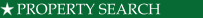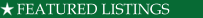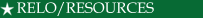Monday, March 12 2012
You wouldn’t expect to run a 10-mile race after spending all winter on the couch drinking beer and eating potato chips. Likewise, too many of us neglect the health of our gas-powered lawn mowers then curse them come spring when they just say no. Here are six ways guaranteed to shorten the life of your mower from Consumer Reports' mowing expert Peter Sawchuk who is just back from conducting our mower tests in Florida. Consider your mower’s fuel tank the perfect place to store old gasoline. Even without additives, stabilized gasoline will eventually gum up, clog fuel lines, and ruin your carburetor. And gas containing ethanol ages even more quickly. “It’s not so much the ethanol but that it absorbs a lot of water,” says Kris Kiser, president and CEO of the Outdoor Power Equipment Institute, a trade group. “Water in the engine is a killer.” Never change or add oil. Moving metal parts need oil, and an engine that’s denied clean oil, and enough of it, will overheat for sure. The blades still turn, so forget about sharpening them. Ideally, you should sharpen your mower’s blades monthly—and even more often in the fall if you mulch leaves using your mower. This keeps the engine from working harder and less efficiently than it needs to, which affects its lifespan. But if you indeed forget, the brown-tipped grass will remind you before it dies altogether. Leave in your original air filter year after year. An engine’s carburetor needs to mix the gasoline with filtered air for smooth running, but the bigger hazard in not cleaning or replacing the filter annually is that a dirty or torn filter can allow dirt into the engine, which will accelerate wear and shorten its life. Ignore the engine’s cooling fins, even if they’re clogged with clippings. The cooling fins help distribute heat from the engine, which matters most on hot days. Let grass clippings and dust accumulate on them, and the engine could overheat. Don’t check the lawn for stationary hazards before mowing. Even if you know the location of every metal stake, sprinkler head, or tree stump, you could come upon a thick branch or jutting rock suddenly and hit it with the mower. Doing this with a walk-behind mower can bend the crankshaft. “If you bend the shaft, typically because of the price point of the product, it’s dead," says Kiser. “You’re just not going to get it repaired.” There’s a seventh way to kill your mower as shown by Milwaukee homeowner Keith Walendowski when he took his shotgun to his Lawn-Boy a few years ago. But technically the mower was already gone—or at least needed a little TLC. Source: http://news.consumerreports.org/home/2012/03/six-ways-to-kill-a-mower-and-what-to-do-instead.html Monday, March 12 2012
You wouldn’t expect to run a 10-mile race after spending all winter on the couch drinking beer and eating potato chips. Likewise, too many of us neglect the health of our gas-powered lawn mowers then curse them come spring when they just say no. Here are six ways guaranteed to shorten the life of your mower from Consumer Reports' mowing expert Peter Sawchuk who is just back from conducting our mower tests in Florida. Consider your mower’s fuel tank the perfect place to store old gasoline. Even without additives, stabilized gasoline will eventually gum up, clog fuel lines, and ruin your carburetor. And gas containing ethanol ages even more quickly. “It’s not so much the ethanol but that it absorbs a lot of water,” says Kris Kiser, president and CEO of the Outdoor Power Equipment Institute, a trade group. “Water in the engine is a killer.” Never change or add oil. Moving metal parts need oil, and an engine that’s denied clean oil, and enough of it, will overheat for sure. The blades still turn, so forget about sharpening them. Ideally, you should sharpen your mower’s blades monthly—and even more often in the fall if you mulch leaves using your mower. This keeps the engine from working harder and less efficiently than it needs to, which affects its lifespan. But if you indeed forget, the brown-tipped grass will remind you before it dies altogether. Leave in your original air filter year after year. An engine’s carburetor needs to mix the gasoline with filtered air for smooth running, but the bigger hazard in not cleaning or replacing the filter annually is that a dirty or torn filter can allow dirt into the engine, which will accelerate wear and shorten its life. Ignore the engine’s cooling fins, even if they’re clogged with clippings. The cooling fins help distribute heat from the engine, which matters most on hot days. Let grass clippings and dust accumulate on them, and the engine could overheat. Don’t check the lawn for stationary hazards before mowing. Even if you know the location of every metal stake, sprinkler head, or tree stump, you could come upon a thick branch or jutting rock suddenly and hit it with the mower. Doing this with a walk-behind mower can bend the crankshaft. “If you bend the shaft, typically because of the price point of the product, it’s dead," says Kiser. “You’re just not going to get it repaired.” There’s a seventh way to kill your mower as shown by Milwaukee homeowner Keith Walendowski when he took his shotgun to his Lawn-Boy a few years ago. But technically the mower was already gone—or at least needed a little TLC. Source: http://news.consumerreports.org/home/2012/03/six-ways-to-kill-a-mower-and-what-to-do-instead.html Thursday, July 28 2011
What do side-by-side refrigerators, laptop computers, and zero-turn-radius riding mowers have in common? They’re among the most repair-prone products consumers can buy, according to Consumer Reports’ most recent Product Reliability Survey. In the magazine’s Repair or Replace Survey, 27,404 subscribers reported about the troubles they had with 53,218 broken appliances, electronics, lawn equipment, and more. Though consumer goods have become more complex and contain more electronics than a decade ago, the 33 products featured in the survey aren’t failing more frequently. But when things go wrong, they tend to go horribly wrong. Consumer Reports National Research Center found that more than half of the products that did break stopped working altogether, and another 30% still worked, but poorly. “Should I repair or replace it; how much is the repair likely to cost; what will a new one cost. These are many of the questions that go through a consumer’s mind when a major product breaks,” says Celia Kuperszmid Lehrman, deputy home and yard editor at Consumer Reports. “Being armed with the right answers can save people thousands of dollars on appliances and gear.” Here’s what else Consumer Reports’ survey found: Computers break — a lot. Around one in three laptops and desktops break by their fourth year. Many computer breakdowns are due to malicious software (malware) or hard drive failure. Installing antivirus software on a computer is the best defense against malware. To be safe, always shut down the device before traveling even a short distance. Some technologies are finicky. Refrigerators with icemakers are twice as likely to break down as those without. The device’s complicated design and the extreme environment it must operate in explains the high failure rate. Among laundry appliances, front loading washers are more repair-prone than top-loaders. The large rubber gasket that forms a watertight seal around the door is the common culprit. Mold is another issue. Manufacturers recommend periodically cleaning the gasket with a bleach solution and keeping the door ajar after each use to allow ventilation. Extended warranties don’t deliver. Based on Consumer Reports’ survey, appliances usually don’t break during the extended-warranty period, normally after the standard warranty has expired, but within two to three years of purchase. Even when breakdowns occur in that time, the median repair cost isn’t much more than the median price of a warranty. And if a product doesn’t break, the extended warranty is just a waste of money. A computer might be an exception, especially if you travel frequently and take the device along for the ride. Make sure the warranty covers accidental damage and extended tech support. Brand reliability varies by product. Manufacturers often have strengths and weakness in different product categories. GE, for example, has made very reliable cooking appliances, but its refrigerators with icemakers have been repair-prone. John Deere’s lawn tractors have been very reliable, but its self-propelled lawn mowers have been significantly more repair-prone than other brands. And LG has made reliable plasma TVs and clothes dryers, but not reliable side-by-side refrigerators. The 50% rule still stands. Consumer Reports suggests buying a replacement if the repair will cost more than half the price of the new product. Replacing electronic gear might be less costly than most people think because prices are steadily dropping in some categories. Major appliances, on the other hand, are getting more expensive and they usually have long service lives, which is why Consumer Reports generally recommends holding onto them longer than electronics. Some products are harder to repair. Consumer Reports’ survey indicates that repairs of gas cooktops, built-in refrigerators, and home-theater systems can also be frustrating because they take an inordinately long time, cost a lot, or because the item requires further service calls. Dryers, electric cooktops, and digital cameras have the highest success and satisfaction rates. The full report on repairing or replacing appliances, electronics, lawn equipment, and home exercise gear, appears in the August issue of Consumer Reports and online at www.ConsumerReports.org. Source: Consumer Reports Read more: http://www.houselogic.com/news/articles/side-side-refrigerators-laptops-and-lawn-tractors-most-repair-prone-products/#ixzz1T9FJe6rg | |||||||
 |
|
The Trentini Team
PRIVACY POLICY
The Trentini Team is the sole owner of the information collected on this site. Neither The Trentini Team nor the team associates will sell, share, or rent this confidential information to others. Your privacy is the primary issue for The Trentini Team. CONTACT POLICY By submitting personal information such as name, address, phone number, email address and/or additional data, the real estate client/prospect consents that The Trentini Team or their authorized representative may contact client/prospect by phone, U.S. Postal System, or e-mail whether or not client/prospect is participating in a state, federal or other "do not contact" program of any type. Copyright© 2007 The Trentini Team, REALTOR®, All Rights Reserved.
|